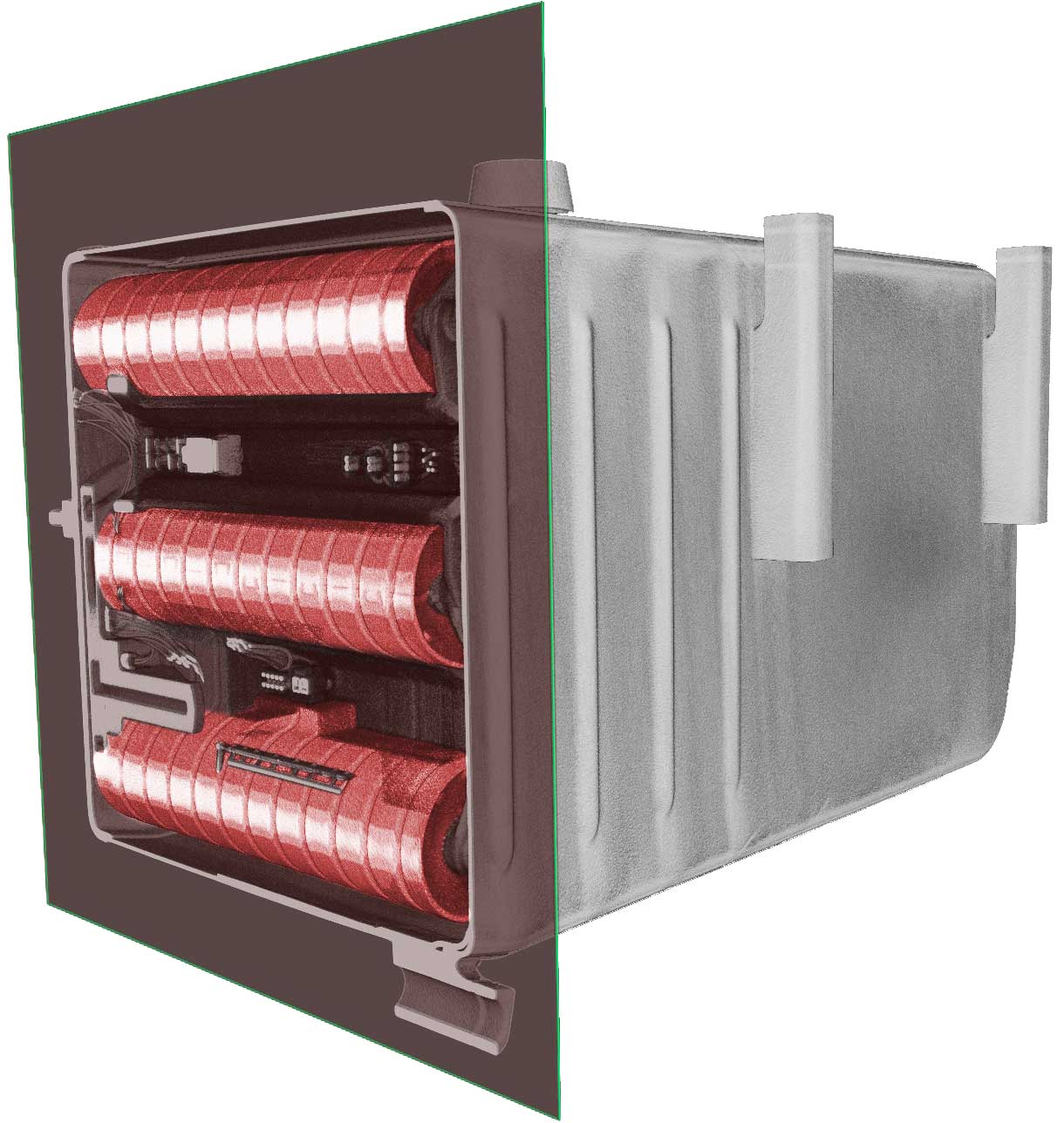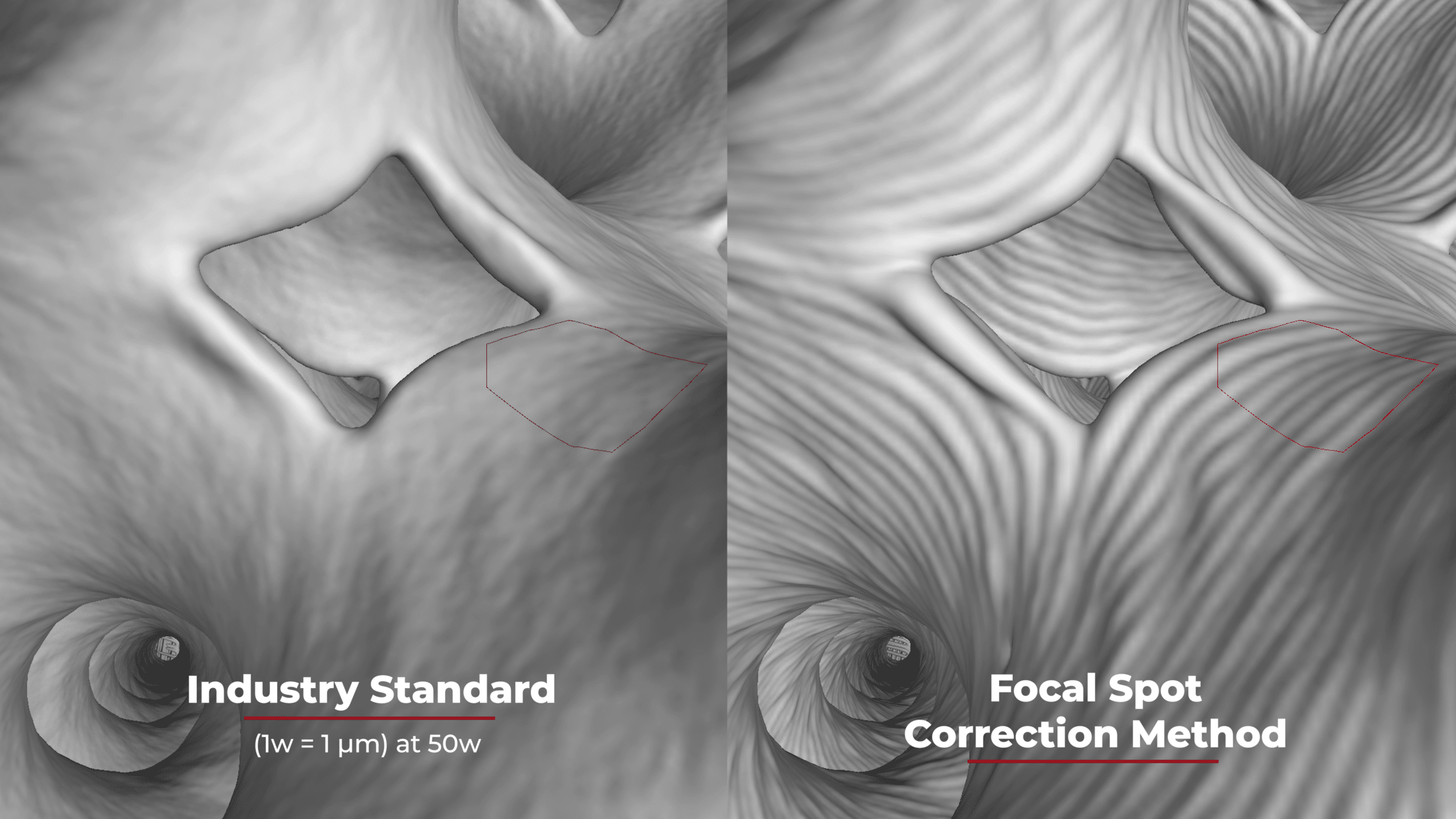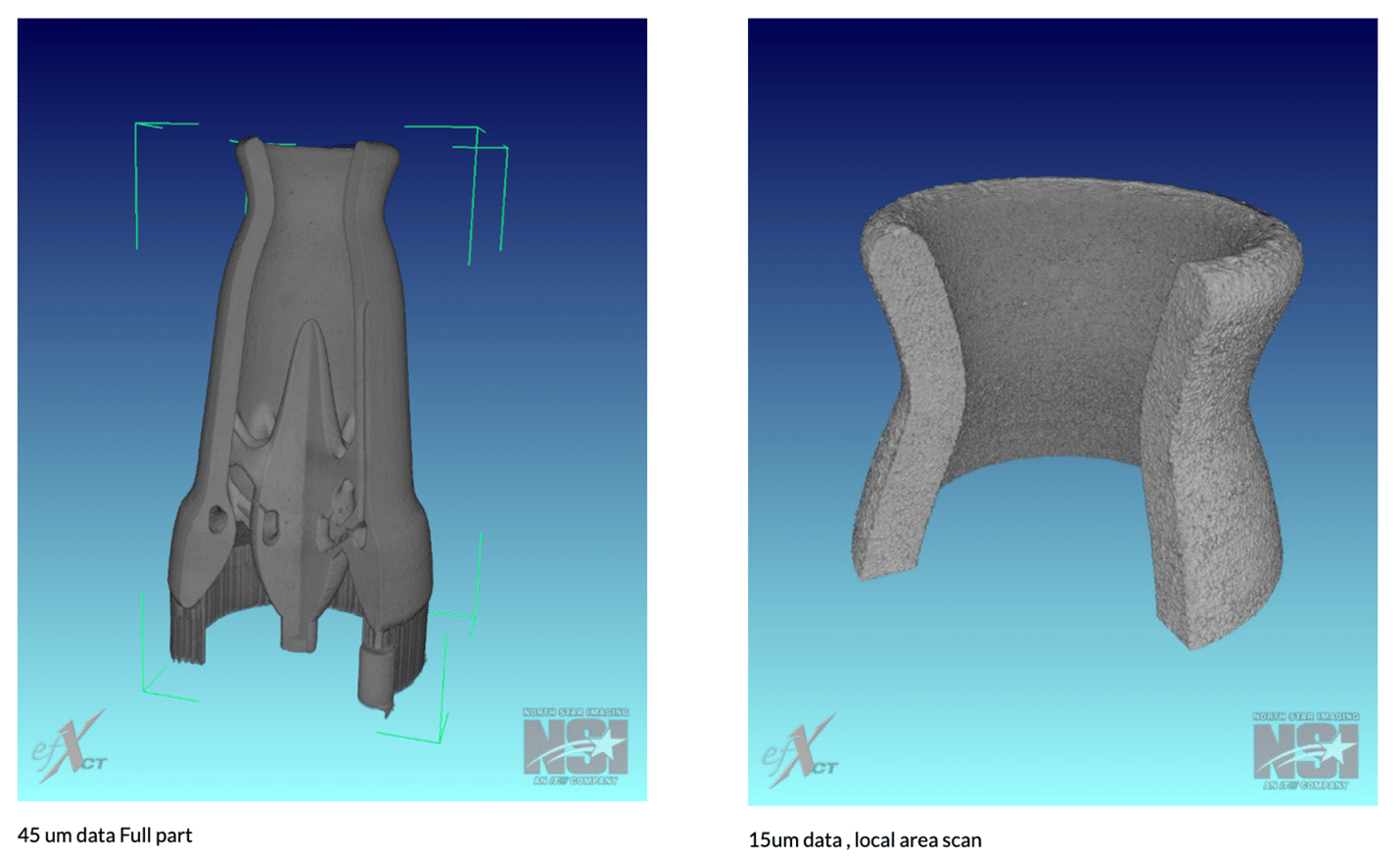If you need to verify the Geometric Magnification used for acquiring a Digital X-ray Image you can consider the following method:
Within the image, establish a known dimension of a product feature or of an Image Quality Indicator such as a penetrameter. Using this information along with the pixel pitch of the detector one can precisely calculate the geometric magnification of the image for the imaging plane of the known feature.
Method:
Step 1: Calculate the Number of Pixels across the known dimension for 1 to 1 imaging:
D1/PP = NP1: Number of Pixels across the known dimension for 1 to 1 imaging.
Step 2: Using a line profile tool, measure the actual number of pixels across the known dimension and calculate the magnification:
NP2/NP1 = Actual Geometric Magnification
- D1 = Known Dimension
- PP = Pixel Pitch
- NP1 = Calculated Number of Pixels across the known dimension for 1 to 1 imaging.
- NP2 = Measured Number of Pixels across a known dimension with geometric magnification.
Example: 0.5” wide penetrameter Detector Pixel pitch 0.005” (127um)
0.5/.005= 100 pixels for 1 to 1 imaging. 5X mag = 500pixels
450 pixels across penetrameter, 450/100 = 4.5 X mag.