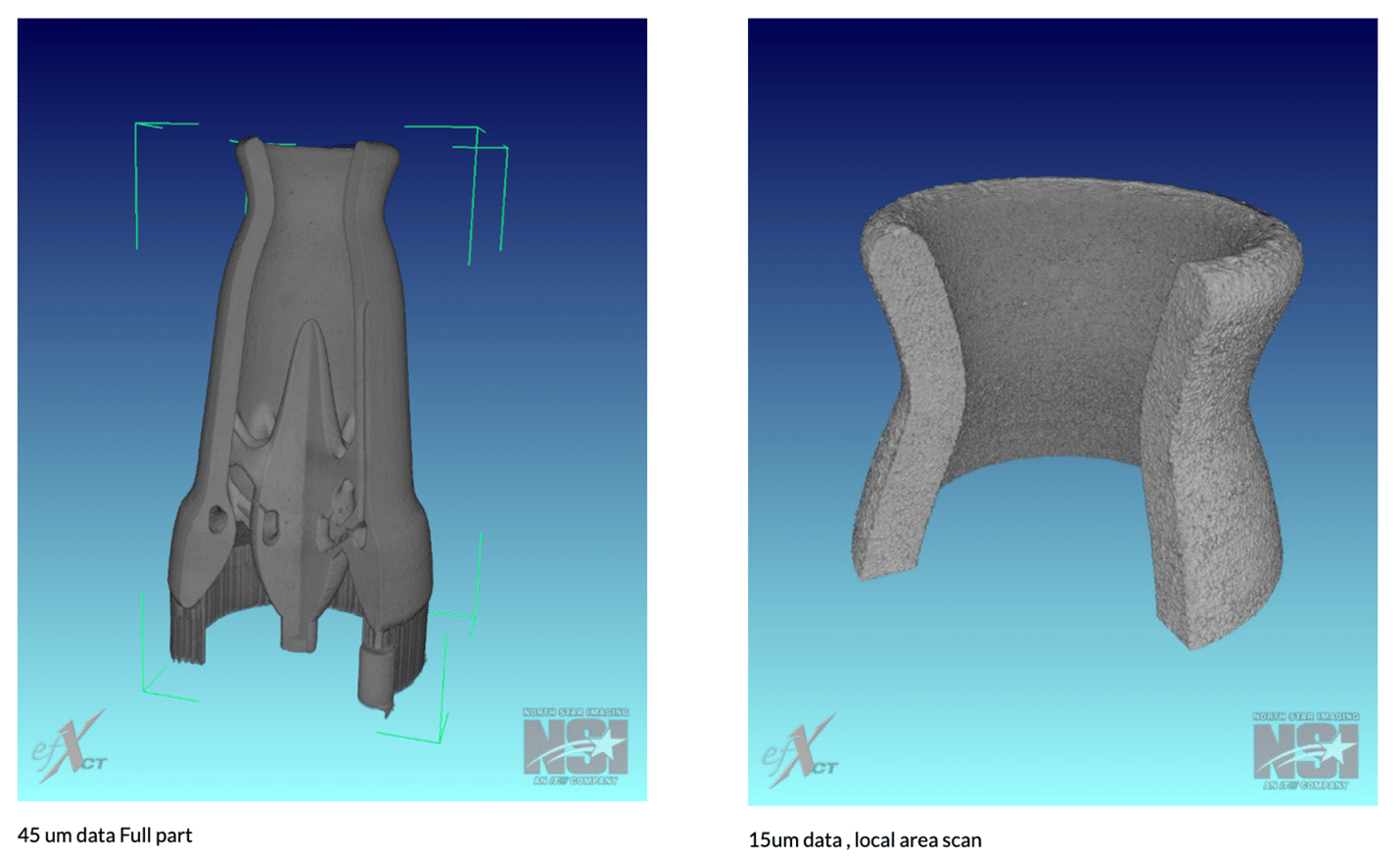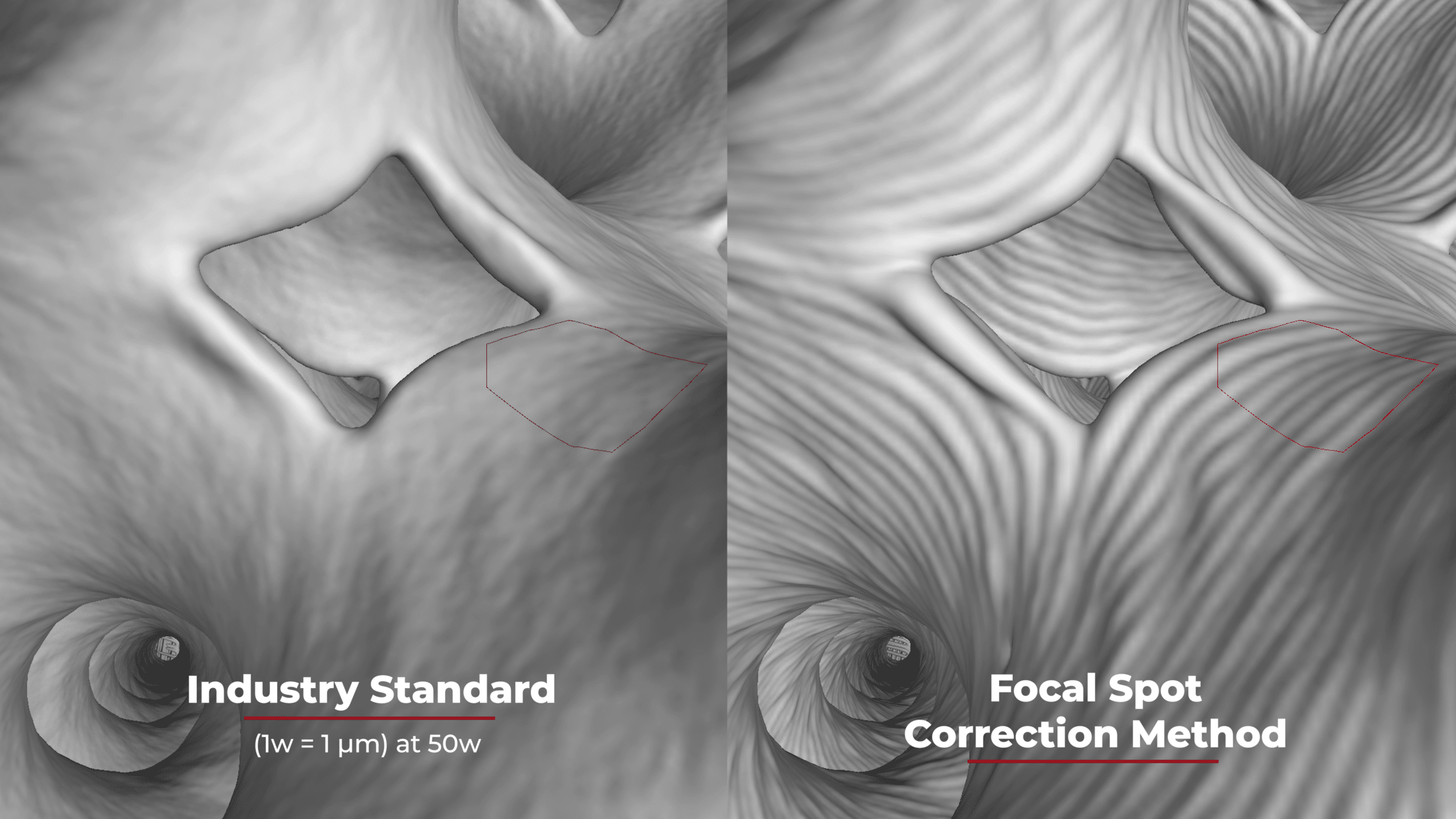Taking 3D X-ray Inspection to a New Dimension – 4D CT
You may be wondering what 4D Computed Tomography (CT) is and how does it differ from 3D CT? With 3D CT you will generate a 3D volume of your sample that you are able to rotate, slice through it and adjust your histogram. 4D CT will give you the same benefits as 3D CT, but with the added bonus of motion and time. Sample motion can be captured by either two different scanning techniques, static or dynamic.
Static 4D CT
Static 4D CT is the method of creating 4D CT by acquiring multiple CT scans. This is a lot like stop motion animation where a scene is captured and then slight movements to the scene are done and then another capture is taken. With 4D you will figure out your initial scan technique and repeat it by adjusting your sample until wanted movement is completed. An example of this would be compressing a connector together, each scan would have the connector move a certain distance each scan until it was fully seated. A key reminder is to start your scan at the same rotate position and to have the non-moving part of the sample sturdy so there are not extra movements. After all the scans have been acquired it is critical to use the bonding box from the first reconstruction on all of them. Also keep in mind any expansion that the sample may do from first to last or it may land outside the bounding box.
Dynamic 4D CT
With Dynamic 4D CT your sample is continuously moving during the scan, this maybe rotating gears or even fluid flow and absorption which is done my doing multiple rotations in one scan. A dynamic 4D CT will have multiple variables that can affect the scan and the setup. Rate of movement and event time are critical, if your event happens to quick it may not get captured or motion blur even while running the detector at its fastest frame per second. The event time will dictate how many rotations and projections are needed to capture the movement which will result with thousands of images. Reconstructing a Dynamic 4D scan is the same as a 3D, but once in the Advanced Reconstruction window you will find a 4D reconstruction tab that will allow you to determine radiographs and steps for the reconstructions which may generate hundreds of reconstructions.
4D Player
After all the reconstructions are done you can drop the header files into the 4D player. In here you can play through the reconstructions, histogram, rotate and slice just like any other reconstruction, but with motion.
4D CT Set Backs
While 4D CT has the ability to show a lot of extra detail it can also generate some side effects. Although Static 4D may be simpler to set up versus Dynamic, running multiple scans may take up a lot of time. You may find yourself running a 20-minute scan forty times or a 1-hour scan ten times which will result in days of work. Dynamic 4D is not as cut and dry for a setup, it may take a lot of technique setups to achieve the goal you are looking for and at the same time image quality is not the same due to the lack of frame averaging to achieve a fast speed.
4D Conclusion
After you have tinkered with your technique and setup and then generated a mass amount of data, your time and effort will be well worth the ability to see your parts in 4D. The ability of slicing through a 3D model while fluid is moving through it or watching two ends of a connector fit together is amazing and there is no other technology available to see that.